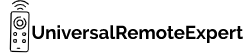Are you willing to program any third-party universal remote(GE, RCA, Philips, Magnavox, etc.) with your Sanyo TV?
Fear not let me assist you in programming the Universal remote with Sanyo TV.
Programming a Universal remote with Sanyo TV is not as complicated as people think. If you know the right codes and programming steps you can program the universal remote with your TV effortlessly.
In this article, you will learn how to program a universal remote to Sanyo TV using the Universal remote codes for Sanyo TV.
Let’s get started.
Contents
- 1 Universal remote codes list for Sanyo TV
- 1.1 GE universal remote codes for Sanyo TV and Programming Guide
- 1.2 RCA universal remote codes for Sanyo TV and Programming Guide
- 1.3 Direct TV universal remote codes for Sanyo TV and Programming Guide
- 1.4 Philips Universal remote codes for Sanyo TV and Programming Guide
- 1.5 Magnavox universal remote codes for Sanyo TV and Programming Guide
- 1.6 One for all remote Sanyo TV codes
- 2 Other remote codes for Sanyo TV
- 3 Fix Universal remote is not working with Sanyo TV
- 4 FAQ
- 5 Conclusion
Universal remote codes list for Sanyo TV
Here is the complete list of Universal remote 4-digit and 5-digit codes for Sanyo TV along with the programming guide.
GE universal remote codes for Sanyo TV and Programming Guide
- 1161, 5261, 2891, 5251, 5261, 5251, 2981, 2991, 3051, 0001, 0801, 1051
How to Program GE Universal Remote to Sanyo TV
- Turn on Sanyo TV.
- Hold the Setup button on the remote until the red indicator turns on.
- Press and release the TV button on the remote.
- Enter the 4-digit code using number keys.
- If the red light turns off the entered code is compatible.
- If it doesn’t turn off keep entering the next codes until the light turns off.
- Once the red light of the remote turns off.
Your GE universal remote is programmed with Sanyo TV.
RCA universal remote codes for Sanyo TV and Programming Guide
- 10054, 10154, 11142, 0154, 0159, 1142, 1136, 13488, 75315, 86916, 52215, 53311
How to program RCA universal remote to Sanyo TV
- Turn on the Sanyo TV.
- Hit and hold the TV button on the remote.
- Wait for the remote red light to turn on.
- Keep holding the TV button and enter the first code from the list.
- If the entered code is compatible the red light should blink once.
- If the red light blinks 4 times enter the next code.
- After you find the compatible code release the TV button.
The RCA universal remote is programmed with Sanyo TV
Direct TV universal remote codes for Sanyo TV and Programming Guide
Here is the list of 5-digit Direct TV remote codes for Sanyo TV.
- 11142, 10054, 10154, 10088, 11362
How to Program Direct TV remote to Sanyo TV
- Turn on your Sanyo TV.
- Press and hold the Select + Mute keys on the remote.
- Hold these buttons until the remote light blinks twice.
- Then enter the first digit of the code. (For example, if the code is 11362 first enter 1)
- Wait for the Green remote light to blink and then enter the remaining code.
- After that point the remote toward the TV and test the remote buttons.
- If the remote is not working properly repeat the steps with the next code.
Philips Universal remote codes for Sanyo TV and Programming Guide
- 0506, 0311, 0612, 0002, 0428, 0802, 0412, 0619
How to program Philips Universal remote to Sanyo TV
- Turn on Sanyo TV
- Hold the Setup/Code search button of the remote until the red light turns on.
- Press and release the TV button of the remote.
- The red light will blink and stay lit.
- Use the number keys and enter the 4-digit code from the list.
- If the entered code is compatible the red light should turn off.
- But if the red light flashes enter the next code from the list.
- Once the red light turns off point the remote toward the TV and press the channel up button.
- If the TV doesn’t respond properly follow the process again with the next code.
- 0123,0048
How to program Magnavox Universal remote to Sanyo TV
- Turn on Sanyo TV.
- Point the remote toward the TV.
- Hit and hold the Code search button of the remote until the indicator light turns on.
- Press and release the TV button of the remote.
- By using the number keys enter the first code from the list.
- If the entered code is compatible the indicator light should turn off.
- If the light blinks 5 times the entered code is incorrect.
- Follow the steps 3-5 with the next code.
One for all remote Sanyo TV codes
- 16443, 11655, 26332, 22312, 31331, 33311, 16253, 21615, 1555
Other remote codes for Sanyo TV
Onn universal remote codes for Sanyo TV
- 0110, 2458, 1181, 2457, 0012, 0108, 0180, 1833, 1834, 1957, 2000, 4034, 4145, 4033
Blackweb universal remote codes for Sanyo TV
- 0110, 2458, 1181, 2457, 0012, 0108, 0180, 1833, 1834, 1957, 2000
Comcast universal remote codes for Sanyo TV
- 2235, 4521, 3210, 0001
Verizon Fios universal remote codes for Sanyo TV
- 333
Spectrum remote universal remote codes for Sanyo TV
- 11142, 12049, 11480, 11454, 11564, 10088 (New Models),
- 10054, 11142, 12448 (For old models like 1060BC2/1060BC3)
Fix Universal remote is not working with Sanyo TV
If your Universal remote is not working with Sanyo TV follow the steps mentioned below to fix it.
- Take the remote and remove the batteries of the remote
- After that press all the keys of the remote 3-4 times and wait for 2 minutes.
- Now get a fresh pair of batteries and insert them into the remote.
Your universal remote is reset now and you and reprogram it by using the right codes and instructions.
Make sure that you have followed all the programming instructions carefully. and also ensure that there are no obstructions between the remote and the device. You can also use the no-code search method to program the remote.
FAQ
What are the universal remote codes for the Sanyo DVD player?
- 1919, 0670, 0695, 2393, 0895, 2050, 0896, 0873
You can use these codes to program the universal remote with the Sanyo DVD player.
How do I know if a universal remote will work with my TV?
Most of the universal remotes are compatible with a wide range of devices and for more information, you can check the universal remote instructions manual.
Conclusion
That’s it for this article.
I hope now you can easily program any brand universal remote to Sanyo TV. If you are still facing any issues while programming the remote or need the programming instructions for any other universal remote please let me know in the comments.
Thank You
“Hi, I’m Harsh, the driving force behind universalremoteexpert.com. I dive deep into tech, sharing hands-on insights through quick articles. Explore the latest trends and innovations with me as your guide in the world of universal remotes!”