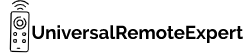Is your Foxtel remote not working? Don’t worry you are in the right place.
As a long-time user of the Foxtel remote, I can understand the frustration and anger caused by the inoperative Foxtel remote.
In this article, you’ll learn the 8 proven ways to fix the not working Foxtel remote.
Without wasting much time let’s get started.
Contents
- 1 Step-1 Check the Batteries of the Remote
- 2 Step-2 Wake up the Remote
- 3 Step-3 Reset the Remote
- 4 Step-4 Reboot the Foxtel Box
- 5 Step-5 Pair the Foxtel Remote
- 6 Step-6 Reset the Foxtel Box
- 7 Step-7 Check the Remote IR Sensor
- 8 Step-8 Replacement
- 9 Additional Tips for Foxtel Remote Not Working
- 10 FAQ
- 11 Wrap-Up
Step-1 Check the Batteries of the Remote
So we are going to start the fixing process with the battery compartment of the remote.
Weak or dead batteries are the most common reason for not working the Foxtel remote.
- Make sure your remote batteries are correctly placed according to their charge (Positive, negative)
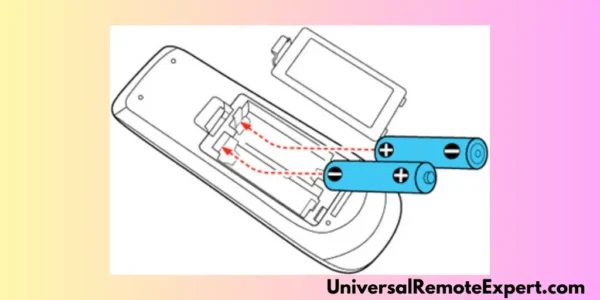
- Ensure that there is no rust and dirt present in the battery compartment of the remote.
- If you see any dirt in the battery compartment take a cotton swab and rubbing alcohol and clean the battery compartment.

- If the remote batteries are too old replace them with a fresh pair of batteries.
After Following all these steps check whether your remote is working or not. If not then you can move ahead to the next step.
Step-2 Wake up the Remote
When the remote is kept idle for a long time it gets into sleep mode. To use the remote again we need to wake up the remote.
- Take your remote and turn on your TV.
- Now point your remote toward the TV and Press the power button.
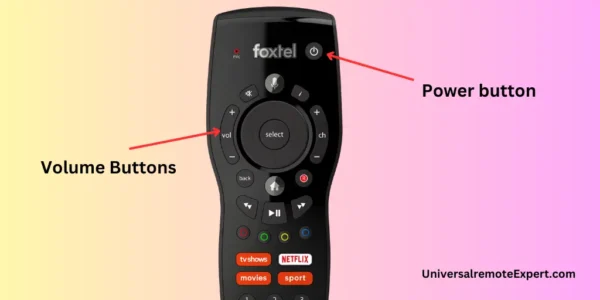
- After that press the Volume Up and Volume Down buttons at least 4-5 times.
- If you see a volume bar on the TV screen and the orange LED flashes underneath the Foxtel box.
- Congratulations your remote is now out of sleep mode and you can use it with your device.
If you don’t see any desired outcome that means your remote is not in the sleep mode and you can move to the next step.
Step-3 Reset the Remote
After Checking all the external issues if your remote is still not working then resetting the remote is the next step that you can do.
- Take your Foxtel remote and open the battery compartment.
- Now remove the batteries of the remote.
- After removing the batteries press all the keys of the remote at least 4-5 times.
- Now wait for 20 minutes.
- After 20 minutes get a fresh pair of batteries and place them in the battery compartment.
Cheers, your remote is reset. Now turn on your TV and test your remote with the Foxtel box.
Step-4 Reboot the Foxtel Box
If resetting the Foxtel remote doesn’t work for you then you can follow this step. In this step, we are going to reboot the Foxtel box.
- Turn on your Foxtel box and locate the standby button (Power button).

- Now press and hold the standby button for 5 seconds and then release it.
- This will reboot the box, which will take a few minutes.
- If the box doesn’t turn on after a few minutes turn it on by pressing the standby button.
Step-5 Pair the Foxtel Remote
If your remote light is flashing on pressing the buttons but the Foxtel box is not responding to the remote.
In this case, it’s possible that your remote got unpaired from the Foxtel box, and we need to pair it again.
Pair the Foxtel Standard Remote
- Power on the TV and the Foxtel Box.
- Now point your remote toward the TV and locate the select button on the remote.
For iQ3 Box
- Take the remote close to the Foxtel box and run your hand across the front panel of the box so the touch buttons light up.
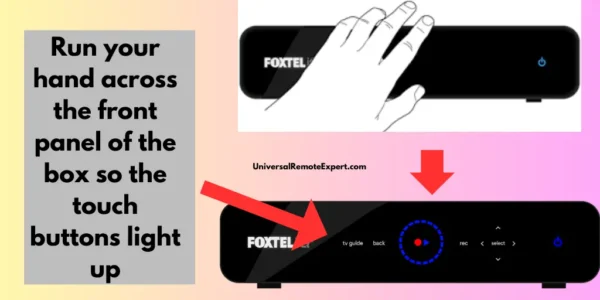
- Once the touch buttons light up press and hold the select button of the remote.

- Hold the button until the light on the remote stops flashing and remains blue.
- Your remote is now paired with your box.
For iQ4 Box
- Locate and press the Bluetooth button on the Fostel iQ4 box. (The Bluetooth button will start flashing)

- Once the Bluetooth button of the box starts flashing point your remote toward the iQ4 box.
- Now press and hold the Select button on the remote.
- The light in the top left-hand corner of the remote will start flashing.
- Hold the select button until the light stops flashing and remains blue.
To confirm this there should be a message on the screen saying your Bluetooth remote is paired.
Pair Foxtel Voice Remote
- Power on the TV and the Foxtel Box.
For iQ3 Box
- Take your remote close to the Foxtel iQ3 box.
- Locate the Foxtel button and the Select button on the Foxtel voice remote.
- Now run your hand across the front panel of the box so the touch buttons light up.
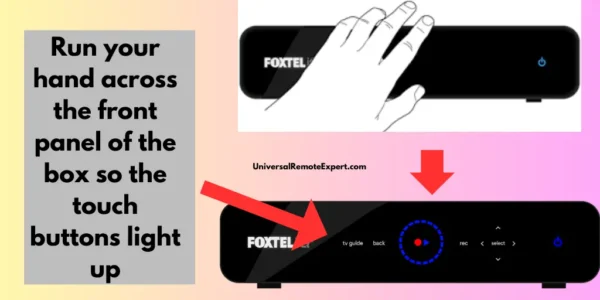
- Once the touch buttons light up press and hold the Foxtel button and the Select button.

- Hold these buttons until the light at the top-left corner of the remote flashes twice.
For iQ4 Box
- Point your Remote toward the Foxtel Box.
- Press and hold the Foxtel and Select buttons.
- Hold the buttons until the light on the top left-hand corner flashes twice.
A message should display onscreen saying your Voice remote is paired.
Step-6 Reset the Foxtel Box
Follow the steps mentioned below to reset your Foxtel box
- Turn ON your Foxtel box.
- Now underneath the Foxtel box, locate the ‘reset’ button.
- After locating the Reset button by using any pointy object like a ball pen or paper clip press and hold the reset button for less than 4 seconds.
- Then release it to restart the box.
Warning: Pressing the reset button for more than 4 seconds will initiate a full factory reset
- After the box restart Click ‘Begin Test‘ in the middle of the screen.
- This test can take up to 30-40 seconds after this your remote is reset now.
After resetting the Foxtel box Check whether your Foxtel box is receiving signals or not by pressing any remote key.
If the Foxtel box is not receiving the signals from the remote then pair the remote with the Foxtel box.
Step-7 Check the Remote IR Sensor
If your Foxtel remote is still not working even after following all the above-mentioned steps. In this case, we need to test the functionality of the remote.
To test whether your remote is working or not follow the steps mentioned below
- Take your smartphone and open the camera.
- Now point the remote toward the camera and press any key of the remote.
- While pressing the keys of the remote look at the smartphone screen.

- Notice any purple light flashing while pressing the remote buttons.
If you see any purple light while pressing the remote then your remote is perfectly working just pair the remote again with the TV.
But if you don’t see any light while pressing the remote buttons please refer to the next step.
Step-8 Replacement
If you don’t see any purple light flashing in the previous step, then my friend your Foxtel remote is broken and you need to get a new replacement remote.
Because if there is no purple light flashing that means your remote is not transmitting signals to the box.
According to the Foxtel official website, all Foxtel remotes have a lifetime warranty for faults.
So if your older Foxtel remote is not working then you can contact Foxtel customer care and they replace it with a newer remote that’s compatible with your box.
Additional Tips for Foxtel Remote Not Working
Here are some additional tips to fix the not working issue of the Foxtel remote.
Remove Obstructions
- Make sure that there is no obstruction between the remote and the Foxtel box.
Clean the remote
- Due to the long-term usage of the remote, dust and dirt can accumulate around the buttons of the remote and affect the functionality of the remote.
- To address this problem take a lint-free cloth and a little amount of rubbing alcohol and clean all the remote buttons gently.

Confirm that the Foxtel box is ON
- Ensure that the Foxtel box is properly connected to the power source and it is ON.
- Check whether the Foxtel box is properly connected to the TV or not.
FAQ
Why is the Foxtel remote not working with no light?
If there is no light in your Foxtel remote this means your remote batteries are dead or weak and you need to replace the batteries to operate the remote.
How do I reconnect my Foxtel remote iq4?
To reconnect the Foxtel voice remote to iq4 just press and hold the Foxtel button and the Select button for 5 seconds.
Wrap-Up
That’s it for this article.
I hope you find this article informative and helpful.
If you have any problems or suggestions related to this article please let me know in the comments.
Thank You
“Hi, I’m Harsh, the driving force behind universalremoteexpert.com. I dive deep into tech, sharing hands-on insights through quick articles. Explore the latest trends and innovations with me as your guide in the world of universal remotes!”