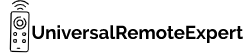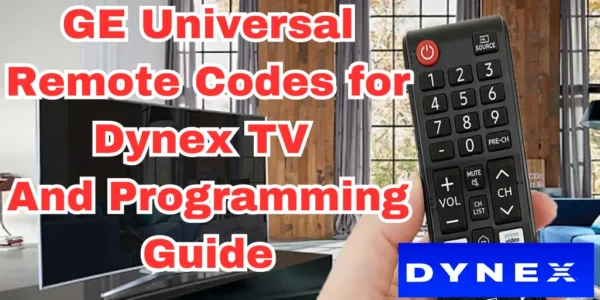Hunting for the latest GE universal remote codes to program the GE remote with your Dynex TV?
Don’t worry let me assist you.
In this article, I have shared the 2024 most recent and latest GE universal remote codes for Dynex TV along with the Setup Guide. All these codes are fully functional and 100% working.
So without wasting any time let’s get started.
Contents
List of GE Universal Remote Codes for Dynex TV
Before selecting the right code check your remote CL version mentioned on the label attached inside the battery compartment of the remote.
| GE Universal Remote Models (CL version) | Dynex TV Codes |
| GE CL6 remote | 3141,5311,3161,6521,0371,2891 |
| GE CL5 remote | 3141,5311,3161,6521,0371,2891 |
| GE CL4 remote | 3141,5311,3161,0371,2891 |
| GE CL3 remote | 3141,5311,3161,0371,2891 |
This is the complete list of 4-digit GE universal remote codes for Dynex TV. If one code doesn’t work with your device try the next code.
How to Program a GE Universal Remote to Dynex TV
- First, turn on your Dynex TV which needs to be programmed.
- Take your GE universal remote and press and hold the Setup button until the Red LED turns on.
- Now Press the TV button on your universal remote control.
- Then enter the 4-digit mentioned in the table using the number pad of the remote.
- After entering the code the Red LED should turn off. If it doesn’t try the next code mentioned in the table.
- Repeat this step until the Red LED light turns off.
- After the Red LED turns OFF.
That’s it your GE universal remote is now programmed with your Dynex TV. Now you can use the GE remote to control your Dynex TV.
If your remote is not fully functional just repeat the process with the next code mentioned in the table.
How to Program GE Universal Remote with Dynex TV without Codes
If you want to program your GE universal remote to Dynex TV without using the codes then you can follow the GE universal remote code search method mentioned below.
- First turn on the Dynex TV.
- Now take your remote and press the setup/search button until the Red LED lights turn ON.
- Now press the TV button on your remote.
- Wait for the Red LED to FLASH once.
- Now point your remote toward the TV and press and hold the Power button.
- Keep pressing the power button every 5 seconds until the TV turns off.
- After the TV is turned off now turn it on by using the power button of the TV.
- Then point your remote toward the TV and press and hold the Volume UP(+) button.
- Keep pressing it until the device is turned off.
- After it turns off press the TV button on the remote to confirm the code.
Bingo your GE universal remote is now paired with your Dynex TV without using the codes.
Troubleshooting Guide for GE Universal Remote
You can follow this troubleshooting guide to solve your issue of not working the GE universal remote.
- Try to program the GE universal remote with different codes available in the table GE universal remote code list for Dynex TV.
- Check whether the remote batteries are properly placed or not.
- Check whether the remote batteries have enough charge or not if the batteries are discharged replace them with a new set of batteries.
- I recommend replacing both batteries rather than replacing a single one with a new set.
- If there is any physical obstruction present between the remote and the device remove it.
- Check whether the IR sensor of the remote is working or not.
- Always check your Remote CL version while selecting the 4-digit GE Universal remote codes.
- Reset the GE universal remote and try to program it again for Dynex TV.
- Check for there is any other universal remote or other remote present near the device.
- Turn on and off the Dynex TV and try to re-program the remote.
FAQ
Can I use the GE Universal Remote with Dynex TV
Yes, the GE universal remote works well with the Dynex TV.
What is the universal remote code for a Dynex Flat-Screen TV?
There are different codes available for different brands of universal remotes. But some most common codes are 12049, 11463, 11780, 12184, and 12513. you can also refer to the programming manual of that universal remote to get the exact codes.
Can we use the GE universal remote with Roku TVs like TCL Roku TV?
Yes, you can use the GE universal remote to control the TCL Roku TV and other Roku devices. All you just need to do is program the GE universal remote with TCL Roku TV.
Wrap UP
That’s the end of this article.
In this article, I have mentioned the most current GE remote codes for Dynex TV to make your remote programming experience much more easier.
If you have any suggestions or doubts related to this article please let me know in the comments
Thank you
“Hi, I’m Harsh, the driving force behind universalremoteexpert.com. I dive deep into tech, sharing hands-on insights through quick articles. Explore the latest trends and innovations with me as your guide in the world of universal remotes!”