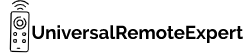Are you looking for the latest GE universal remote codes to program the GE universal remote with your ONN TV?
Don’t fret let me help.
In this article I have shared the latest [2024] GE universal remote codes for ONN TV and ONN Roku TV along with the Programming Guide. By following this article you can effortlessly program your GE universal remote with ONN TV.
Let’s get started.
Contents
List of GE Universal Remote Codes for ONN TV
Your Remote CL version was mentioned in the battery compartment of your GE remote. To find it open the battery compartment and closely look at the label pasted there.
| GE Universal Remote Models (CL version) | ONN TV Codes |
| GE CL6 remote | 5961, 6431, 6171, 6551, 2891, 1741 |
| GE CL5 remote | 5961, 6431, 6171, 2891, 1741 |
| GE CL4 remote | 5961, 6171, 2891, 1741 |
| GE CL3 remote | 2891, 1741 |
This is the complete list of 4-digit GE universal remote codes for ONN TV. You can use these codes to program the remote with any model of ONN TV including ONN Smart TV etc.
GE Universal Remote Codes for ONN Roku TV
Updated GE universal remote codes for ONN Roku TV
| CL6 codes | 6171 |
Only the GE CL6 version remote works with the ONN Roku TV.
How to program a GE Universal Remote to ONN TV
- Turn on your ONN TV/ ONN Roku TV.
- Point the remote toward the TV and hold the Setup button.
- Hold the button until the remote red light turns on.
- Press and release the TV button on the remote.
- Use the number key to enter the 4-digit code from the above table.
- After entering the code the red light should turn OFF.
- If it doesn’t keep entering the next codes from the table.
- Once the red light turns OFF.
Bingo your GE universal remote is paired with your ONN TV. Now you can use your General Electric (GE) Universal remote to control the TV.
If some buttons of your remote are not working follow this process again with the next code.
Program GE universal remote to ONN TV without codes
If you are thinking is there a way to Setup your GE universal remote to ONN TV without using the codes? Then in this situation, you can use the GE universal remote code search method to program your remote without the codes.
- First turn on the ONN TV which needs to be programmed.
- Now take your remote and press the setup/search button until the RED light turns ON.
- Now press the TV button on the remote.
- Wait for the RED light to FLASH once.
- Now point your remote toward the TV and press and hold the Power button.
- Keep pressing the power button every 5 seconds until your ONN TV turns off.
- Ather the TV turns OFF turn it on by pressing the Power button of the TV.
- Then press and hold the Volume UP(+) button.
- Keep pressing it every 4 seconds until the device is turned off.
- After the TV turns OFF press the TV button on the remote.
That’s it we have successfully programmed the GE universal remote to ONN TV without using the codes. You can use the same process to program the GE remote with ONN Roku TV.
Remember this method can take some time to find the right codes so be calm and wait for your remote to identify the right codes according to your device.
Does the GE universal remote work with the ONN Roku TV?
Yes the GE universal remote works well with ONN Roku TV but only the CL6 version of the GE universal remote.
So if you have the (CL3, CL4, and CL5) models of the GE remote consider upgrading them to the latest CL6 version to program the GE universal remote with ONN Roku TV.
GE Universal Remote not working- Fix
If your GE universal remote is not working with ONN TV or ONN Roku TV make sure that you have selected the right codes from the table according to your remote CL version.
If you are programming the GE universal remote with ONN Roku TV ensure that you have a CL6 version remote because only the CL6 version remote works with ONN Roku TV.
Keep the distance minimum between the device and the remote and replace your old batteries before starting to program the remote.
Resetting the GE universal remote will also help to fix the remote.
FAQ
Can I use a GE universal remote with ONN TV?
Yes GE universal remote works well with ONN TV.
What is the TV code for ONN Roku TV?
There are multiple codes according to the remotes for the GE universal remote you can use 6171
Is ONN an Android TV?
ONN Android TV is a 4K UHD streaming device.
Can you use a Universal Remote with an ONN Android TV?
Yes, you can use a universal Remote with an ONN Android TV.
Who owns ONN TV?
The parent company of the ONN TV brand is Walmart.
Does the GE universal remote work with Sharp TV?
Yes, the GE universal remote works well with Sharp TV. You can easily setup a GE remote to Sharp TV.
How to turn on ONN TV without a Remote
To turn on the ONN TV without a remote you can use the physical Buttons present in the Back or side panels of the ONN TV.
Wrap-UP
That’s it for this article.
I hope the given codes and the programming instructions work for you. and that you can effortlessly program your GE remote with ONN TV.
If you have any doubts or suggestions related to this article please let me know in the comments.
Thank you.
“Hi, I’m Harsh, the driving force behind universalremoteexpert.com. I dive deep into tech, sharing hands-on insights through quick articles. Explore the latest trends and innovations with me as your guide in the world of universal remotes!”