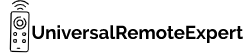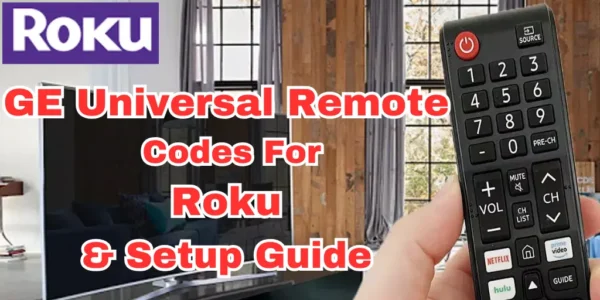Are you searching for the best GE universal remote code for Roku Devices?
Don’t worry your search ends here.
In this article, I have shared the Latest and 100% working GE universal remote code for all Roku devices including different brands of Roku TVs, Roku sticks, etc.
If you are confused about whether the GE universal remote works with Roku devices or not? The answer is GE universal remote is compatible with all Roku devices including the Roku TV and Roku box.
Let’s get started
Contents
- 1 List of GE Universal Remote Codes for Roku Devices
- 2 How to Program GE Universal Remote Codes for Roku Devices?
- 3 How to program GE universal remote to Roku without Codes
- 4 GE Universal Remote Codes for Roku TV are not working?
- 5 How to know my GE universal remote is compatible with Roku device?
- 6 FAQ
- 7 Wrap-Up
List of GE Universal Remote Codes for Roku Devices
Except for the CL3 version, all the versions of the GE universal remote(CL4, CL5, CL6) are compatible with Roku devices. To know your remote CL version check on the label attached in the battery compartment of the remote.
| Roku Devices | GE Universal Remote Codes |
| Roku Box (Roku Box, Roku 2, Premier, Ultra, Express) | 2014, 4395, 0903, 2894 |
| Roku TV stick | 6171, 6001 |
| TCL Roku TV | 6171 |
| Insignia Roku TV | 6381, 6171 |
| Hisense Roku TV | 6171, 6251 |
| JVC Roku TV | 6171 |
| Philips Roku TV | 6171 |
| Element Roku TV | 6171 |
| RCA Roku TV | 6171 |
| Onn Roku TV | 6171 |
| Sanyo Roku TV | 6171 |
| Sharp Roku TV | 6171, 6251, 6001 |
| Hitachi Roku TV | 6171 |
| Magnavox Roku TV | 6171 |
| Westinghouse Roku TV | 6171 |
All these codes are tried and tested with Roku devices so if a code doesn’t work for your device use the next code mentioned in the table for your device.
How to Program GE Universal Remote Codes for Roku Devices?
After you have the right codes the next step is to program the GE universal remote to the Roku. To do so follow the steps mentioned below.
- Turn ON the Roku device that you want to program.
- Press and Hold the Setup button of the remote until the RED light turns ON.
- Now press the device type button according to your device.
- TV Button – If you are programming Roku TV like – Insignia Roku TV etc.
- STRM Button– If you are programming the Roku Streaming Box like – Roku box or stick.
- After that enter the 4-digit code using the number keys of the remote.
- If the code entered is right the RED light should turn OFF.
- If it doesn’t use the next code mentioned in the table for your device.
- Once the RED light turns OFF point your remote toward the Roku device and test all the buttons.
Horray your GE universal remote is paired with your Roku device.
How to program GE universal remote to Roku without Codes
If you are wondering is there a way to program the GE universal remote with the Roku devices without using the codes?
In this case, you can use the Autoprogram method to program the GE universal remote to Roku without codes.
To do so follow the steps mentioned below.
- Turn ON the Roku device that you want to program.
- Press and hold the Setup button of your remote until the remote red light turns ON.
- Now press the device button TV button if you are programming for Roku TV and the STRM button if you are programming the Roku box or stick.
- After pressing the device button press and hold the power button of the remote and keep pressing it every 3 seconds.
- Keep pressing the power button until the device turns OFF.
- Once the device turns OFF turn it ON by pressing the Power button of the device.
- Now keep pressing the Volume UP(+) button of the remote every 4 seconds.
- Keep pressing the volume + button until the device turns OFF.
- Once the device turns OFF press the Device button to save the code.
Your GE universal remote is synced with your Roku Device. Press the remote power button to turn ON your device.
While using the Auto-program method you need to be patient because your remote may take some time to find the right codes for your device.
GE Universal Remote Codes for Roku TV are not working?
If the GE universal remote codes are not working for your Roku TV or other Roku devices then follow the steps mentioned below.
- Check the CL version of your GE universal remote. Because the CL3 version of GE universal Remotes is not compatible with any Roku devices.
- Ensure that you are following the provided programming steps carefully.
- Make sure that the batteries of your remote are not too old. Always try to use a fresh pair of batteries while programming.
- Turn Off your device and then turn it ON again and try to program the remote.
- If the codes are not working you can use the Auto-program Method to program the GE universal remote.
If your GE universal remote is still not working after following all the steps you can Reset the GE universal remote and then program it again with your Roku Device.
How to know my GE universal remote is compatible with Roku device?
There are two simple ways to find out if your GE universal remote is compatible with your Roku device or not.
1– Make sure you have a GE universal remote that has a CL4 or higher version Because the CL3 version of the GE remote doesn’t support Roku. To know your remote CL version check on the lable attached in the battery compartment of the remote.
2– If you want to program the GE universal remote with a Roku streaming device like a Roku box or Roku stick make sure that your remote has a dedicated STRM button.
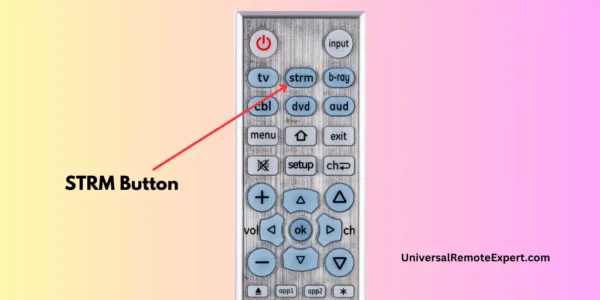
FAQ
Can I use Universal Remote for Roku?
Yes, you can use a universal remote for Roku.
Why won’t my Universal Remote Connect to my Roku?
The main reason your universal remote is not connecting is that you are using the wrong programming codes.
Can I Program my GE Universal Remote to Control Multiple Roku Devices?
Yes, you can program a GE universal remote to control multiple Roku devices.
Can I use a GE Universal Remote to Control other Streaming Devices besides Roku?
Yes, you can control almost any type of Streaming device with the GE universal remote.
Wrap-Up
That’s it for this article.
I hope you find this article informative and helpful.
If you are still struggling to program your GE universal remote with the Roku device you can let us know in the comments.
Also if you have any suggestions related to this article please let us know in the comments.
See you again with another helpful article.
Thank you.
“Hi, I’m Harsh, the driving force behind universalremoteexpert.com. I dive deep into tech, sharing hands-on insights through quick articles. Explore the latest trends and innovations with me as your guide in the world of universal remotes!”