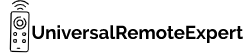Do you have a Sony Blu-ray player that you want to control with your GE universal remote?
Fear not let me help you with this.
In this article, I have listed the (2024) latest GE universal remote codes for Sony Blu-Ray player with the programming instructions so you can effortlessly program the GE universal remote with your Sony Blu-Ray player.
Without wasting time let’s get started.
Contents
List of GE universal remote codes for Sony Blu-Ray Player
Here are the GE remote codes for the Sony Blu-Ray player
- 2305
- 4165
- 4275
You can use these codes to program the GE universal remote with your Blu-Ray player.
How to program GE Universal remote to Sony Blu-Ray Player
- Turn on your Blu-Ray player.
- Press and hold the Setup button.
- Hold the Setup button until the red light on the remote turns on.
- Now press the B-RAY button on your remote.
- By using the number keys of the remote enter the 4-digit code for your device.
- If the entered code is right the red light should turn off.
- If it doesn’t try the next code mentioned for the Blu-Ray player until the red light turns OFF.
- Once the red light of the remote turns off.
That’s it now you can use your GE universal remote with your Sony Blu-Ray player.
How to program a GE universal remote to a Sony Blu-Ray Player without codes
If you are thinking is there a way to program the GE universal remote without codes?
Yes, you can use this Auto-program method to program the GE universal remote with a Sony Blu-ray player without using the codes.
- Turn on the Blu-ray player.
- Point your remote toward the Blu-Ray player and press and hold the Setup Button of the remote.
- Hold it until the red light on the remote turns on.
- Now press the B-RAY button on your remote.
- After that Keep pressing the Power button of the remote every 4 seconds until the device turns off.
- Once the device turns off turn it on by pressing the Power button of the Blu-ray player.
- Now Keep pressing the Volume UP(+) button on the remote every 3 Seconds until the device turns off.
- After the Device turns off press the B-RAY button on the remote to save the code.
Bingo your GE remote is setup with your Sony Blu-ray player. Use the power button of the remote to turn on the Blu-ray player and enjoy.
Remember – While programming the remote with Auto-program Method It may take some time to find the right codes for your device.
Why GE universal remote is not working with Blu-Ray player?
If your GE universal remote is not working with your Blu-Ray player then –
- Try to use other codes available for your device.
- Make sure that the distance between the device and the remote should not exceed 6 meters.
- If the remote batteries are old or flat replace them with a fresh pair of batteries.
- Ensure that your GE universal remote has a dedicated B-Ray button to program it with a Blu-Ray player.
- If the problem persists you can reset your GE universal remote and program again.
FAQ
How can I control my Sony Blu-Ray player without the remote?
You can the buttons present on the front panel of the Blu-Ray player to control the basic functions of the Blu-Ray player without the remote.
Can a Sony Blu-ray player play DVDs?
Yes, you can play DVDs and CDs in a Blu-Ray player.
Does Sony Blu-ray player have Bluetooth?
Yes, various models of Sony Blu-Ray players come with Bluetooth Functions.
Conclusion
It’s a wind-up for this article.
Programming a GE universal remote for a Sony Blu-Ray player becomes very easy with the help of the right codes and programming steps. you can also program the GE universal remote with Sony TV.
I hope you find this article informative and helpful.
If you face any problems while programming the GE universal remote with your Blu-Ray player or have any suggestions please let me know in the comments.
Thank You.
“Hi, I’m Harsh, the driving force behind universalremoteexpert.com. I dive deep into tech, sharing hands-on insights through quick articles. Explore the latest trends and innovations with me as your guide in the world of universal remotes!”