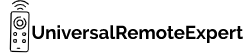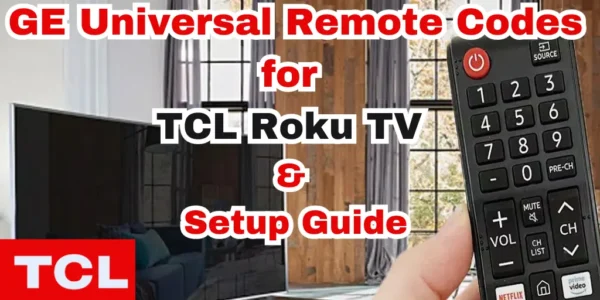Have you ever been in a situation where you want to program your GE universal remote to the TCL Roku TV but are unable to find the right codes?
Fear not let me help you with this.
In this article, I have shared the latest GE universal remote codes for TCL Roku TV along with the programming instructions. and yes the GE universal remote works well with the TCL Roku TV.
So without wasting any time let’s dive into the codes.
Contents
GE Universal Remote codes for TCL Roku TV
To find your remote CL version just look at the label present in the battery compartment of the remote.
| GE universal remote CL version | GE universal remote codes for TCL Roku TV |
| GE CL4/ CL5/ CL6 remote | 6171, 2891 |
The GE CL3 remote is not compatible with the TCL Roku TV. So if you have a CL3 version remote consider upgrading it with a new version before programming the remote with TCL Roku TV.
In fact, you can also program your GE remote with TCL TV.
How to program GE Universal Remote to TCL Roku TV
After you have the codes the next step is to use the codes to program the remote with the TV.
- Turn ON your TCL Roku TV.
- Hit and hold the Setup button on the remote.
- Hold the button until the red light on the remote turns ON.
- Now press the TV button on the remote.
- After that enter the code 6171 by using the keys.
- If the code is compatible with your device the red light should turn OFF.
- If it doesn’t try enter the code 2891.
- Once the red light turns OFF press the power button of the remote.
Congratulations your GE universal remote is programmed with TCL Roku TV. Use your remote to turn on the TV and enjoy your favorite shows.
I recommend you to first try the code 6171 and if it does not work with your remote then you can move to next code 2891
Program GE Universal Remote to TCL Roku TV without codes
If your remote is not pairing with the TCL Roku TV by using the codes then you can use the code search method to setup your GE universal remote to the TCL Roku TV without using the codes.
- Turn ON your TCL Roku TV.
- Hold the Setup button of the remote until the RED LED turns ON.
- Now press the TV button on the remote.
- After that keep pressing the Power button of the remote every 4 seconds.
- Keep pressing the button until the TCL TV turns OFF.
- Once the TV turns OFF turn it ON by pressing the TV power button.
- Now keep pressing the Volume UP(+) button every 4 seconds until the TV turns OFF.
- After the TV turns OFF press the TV button on the remote.
- Now press the power button on the remote to turn ON the TV.
Your GE universal remote is synced with your TCL Roku TV.
However, this method takes some time to find the right code. so while programming the remote keep patience and follow all the instructions carefully
GE Universal Remote is not working
If your GE universal remote is not working with the TCL Roku TV follow the steps mentioned below.
- Make sure that you have followed all the pairing instructions carefully.
- Check the CL version of your remote because the CL3 version GE universal remotes are not compatible with TCL Roku TV.
- Try out the second code mentioned in the table.
- If none of the codes doesn’t work with your device then you can use the code search method to program the GE universal remote without codes.
- Make sure that the remote batteries have enough charge in them.
Does GE Universal Remote Work with TCL Roku TV
Yes the GE universal remote works well with the TCL Roku TV but only the CL4, CL5, and CL6 versions of the GE universal remote are compatible with the TCL Roku TV.
So if you have the CL3 version remote consider upgrading to the latest version (CL6) of the GE universal remote to use it with the TCL Roku TV.
FAQ
Can you use a universal remote on a TCL Roku TV?
Yes, you can use a Universal remote with a TCL Roku TV.
Can I Program a Universal Remote to a Roku TV?
Yes you can program a universal remote with the Roku TV
What universal remote app works with TCL TV?
Any universal remote App works well with the TCL TV.
What are the Roku codes for a GE universal remote?
There are multiple GE universal remote codes for different Roku devices. The most common GE universal remote code for Roku TVs is 6171.
Conclusion
That’s the end of this article.
I hope you find this article informative and helpful.
If you are still struggling to find the right codes or unable to sync the GE remote with your device please let me know in the comments.
Thank you
“Hi, I’m Harsh, the driving force behind universalremoteexpert.com. I dive deep into tech, sharing hands-on insights through quick articles. Explore the latest trends and innovations with me as your guide in the world of universal remotes!”