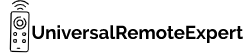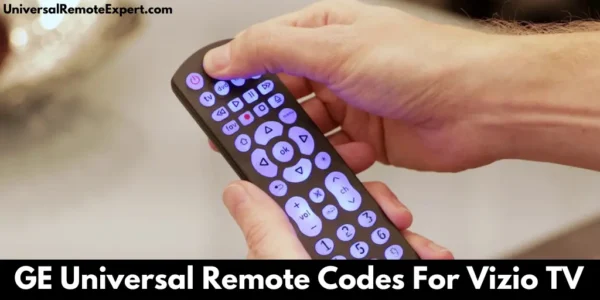Welcome to the definitive guide on configuring your GE universal remote for optimal use with your Vizio TV. Whether you’re setting up a new remote or troubleshooting an existing one, we’ve got you covered.
In this comprehensive guide, we provide you with the latest latest GE universal remote codes for Vizio TV along with a detailed programming guide to streamline your setup process and enhance your viewing experience.
Contents
List of GE Universal Remote Codes for Vizio TV
To find the correct code for your remote, locate the CL version inside the battery compartment.
GE CL6 Remote: 5631, 5611, 5561, 6471, 6511, 6121, 6131, 6111, 5651, 5621, 5711
GE CL5 Remote: 5631, 5611, 5561, 6471, 6511, 6121, 6131, 6111, 5651, 5621, 5711
GE CL4 Remote: 5611, 5631, 5561, 6121, 6131, 6111, 5651, 5621, 5711
GE CL3 Remote: 5631, 5561, 5611, 1471, 1741, 2021, 2901, 3651, 3741, 3851, 4081, 5571, 5581, 5591, 5601, 5621, 5641, 5651, 5661, 5671, 5681, 5691, 5701, 5711
If one code doesn’t work, proceed to the next code in the list.
How to program a GE Universal Remote with Vizio TV
- Power on your Vizio TV.
- Hold down the Setup button on the GE remote until the red light turns on.
- Press the TV button on the remote.
- Input the 4-digit code from the list using the number keys.
- If the code is correct, the red light will be turned off. If not, proceed to the next code.
- Once the red light turns off, your GE remote is successfully paired with your Vizio TV.
Your GE remote is successfully paired with your Vizio TV.
If the keys of the remote are not properly functional, repeat the programming process with the next code.
How to program a GE Universal Remote to Vizio TV without codes

In case the codes are not working, follow these steps to program the GE universal remote to your Vizio TV without codes:
- Power on the Vizio TV.
- Hold down the Setup button of the remote until the red light illuminates.
- Press the TV button on the remote.
- Point the remote toward the TV.
- Press the Power button of the remote every 5 seconds until the TV turns off.
- After the TV powers off, press the power button of the TV to turn it on.
- Press the Volume Up (+) Button of the remote every 3 seconds until the TV turns on
- Once the TV turns on, press the TV button to save the code.
Your GE remote is paired with your Vizio TV without using the codes.
If you encounter any errors while programming the remote, simply stop the process, remove the batteries of the remote for 2 minutes, and follow the process again
Troubleshooting Tips and Tricks for Optimal Performance
- Ensure that the remote batteries are inserted correctly.
- Check battery status before programming; replace if low.
- Maintain a distance of no more than 12 meters between the TV and the remote.
- If your remote is not working properly, you can easily fix it by power recycling:
- Remove the batteries of the remote.
- Press all the keys of the remote 3-4 times.
- Wait for 5 minutes and re-insert the batteries into the remote.
GE Universal Remote Compatibility with Vizio TVs
The GE universal remote is compatible with most of the models of Vizio TV except some models of Vizio TV which don’t have an IR sensor. In this situation, you better opt for a Bluetooth universal remote Rather than a GE remote.
FAQ
Does Vizio have a Universal Remote app?
No, Vizio TV doesn’t have any official universal remote control app.
Does GE Universal Remote work with Vizio?
Yes, the GE universal remote works well with Vizio TVs.
Can Vizio TV work without a Remote?
Yes, you can use your smartphone to control your Vizio TV without the remote.
Can I use the Roku Streaming Stick on my Vizio?
Yes, you can use your Roku streaming Stick with Vizio TVs.
Can I use the Remote that came with the Smart Vizio TV for Roku?
No, because every remote that comes with a TV is pre-programmed for that device.
Final words
This guide equips you with all the necessary information to effortlessly program your GE universal remote with your Vizio TV. If you encounter any difficulties, feel free to leave a comment below.
Thank you for choosing GE for your universal remote needs.
Related Article:-
- Setup GE universal remote with LG TV
“Hi, I’m Harsh, the driving force behind universalremoteexpert.com. I dive deep into tech, sharing hands-on insights through quick articles. Explore the latest trends and innovations with me as your guide in the world of universal remotes!”