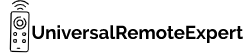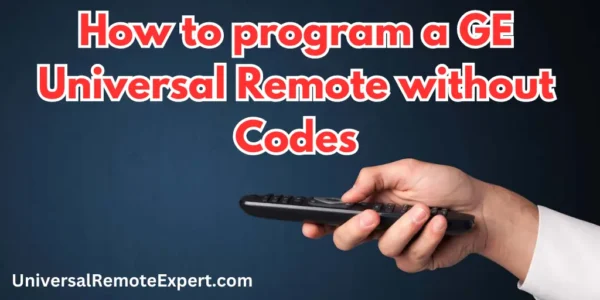Have you ever struggled to program your GE universal remote because none of the available codes seem to work with your device?
Fear not let me assist you.
In this article, you will learn how to program a GE universal remote without codes. I have shared 2 different ways to program your GE universal remote without codes.
Without any delay let’s get started.
Contents
Program GE Universal Remote without Codes
Here are the two different methods to program your GE universal remote without codes.

Auto-Program Method
To program your GE universal remote with the Auto program method follow the steps mentioned below
- Turn on the device that needs to be programmed.
- Take the remote and press and hold the Setup/Search button until the red light turns on.
- Then press the device type button like- for TV press the TV button, for DVD press the DVD button, etc.
- After that press and release the Power button every 3 seconds.
- Keep pressing the power button until your device turns OFF.
- Once the device turns off turn it on by using the device power button.
- Then press and release the Volume UP(+) button every 3 seconds until your device turns off.
- After the device turns off press the device type button on the remote.
That’s it the GE universal remote is paired with your device without using the codes.
Number Search Method
If you have an old model GE universal remote it is possible that the above method does not work for your device. Because some old models of GE remote don’t support the Auto-program Method.
In this case, you can follow the method mentioned below.
- Turn on your device.
- Now take your remote close to your device and press and hold the Setup button.
- Press it until the red light turns on.
- Now press the device type button (TV, DVD, CBL, AUX) of the remote.
- Then by using the number keys of the remote press 9, 9, and 1.
- Then press and hold the Channel up (+) and Power button until your device turns off.
- Once your device turns off press the Enter button to save the code.
Boom the GE universal remote is programmed with your device.
Why is my GE Universal Remote not working?
If your GE universal remote is not working follow the steps mentioned below.
- If some buttons of your GE universal remote are not working with your device repeat the programming process.
- Make sure that your remote batteries have enough charge in them and also replace the old batteries of the remote.
- You can also reset a GE universal remote to solve the not working issue of the remote.
- Remove any obstruction between the remote and the device.
How to program a GE Universal Remote to a DVD Player without Codes.
To program your GE universal remote to a DVD player without codes you can follow the Auto-program method mentioned in this article and select the DVD button as the device type button while programming the remote.
How to manually Program a GE Universal Remote?
If you know the GE universal remote codes for your device then you can manually program a GE universal remote.
Follow the steps to program your GE universal remote manually.
- Turn on the device that you want to program
- Press and hold the setup button of the remote until the red light turns on.
- Then select the device type button on the remote Example – for TV select the TV button and for other devices select the device type button accordingly.
- Then by using the number keys enter the 4-digit code of the GE universal remote.
- If your entered code is correct the red light should turn off.
- If it doesn’t turn off keep entering the codes from the table.
- Once the red light of the remote turns off.
That’s it your GE universal remote is paired with your device.
FAQ
How to program a GE 6 Universal Remote without Codes?
You can use the Auto program method and Number search method mentioned in this article to program your GE 6 device universal remote.
What is the Correct Device Button on a Universal Remote?
There is no such button as the correct device button but it is a term that is used to tell the user to select the device type button according to their device (TV, DVD, AUX, etc).
Does the TV have to be on to program a Universal Remote?
Yes, the TV has to be on while programming the universal remote with the TV.
Conclusion
That’s it for this article.
In a nutshell, programming the GE universal remote without the codes is not as difficult as people think all you just need is the right pair of instructions and your remote is ready to go with your device in no time.
If you have any suggestions or doubts related to this article please let me know in the comments.
Thank you
“Hi, I’m Harsh, the driving force behind universalremoteexpert.com. I dive deep into tech, sharing hands-on insights through quick articles. Explore the latest trends and innovations with me as your guide in the world of universal remotes!”