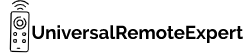Are you looking for a way to reset Foxtel Iq3 remote? Then you are in the right place.
In this article, I have shared 2 different ways by which you can easily reset your Foxtel iQ3 remote.
I have been using the Foxtel remote for years and with my experience I can tell you resetting a Foxtel remote is not as difficult as people think.
I have also discussed about solving some common problems related to the Foxtel remote. To know all this keep reading this article.
So without wasting time let’s see how to reset a Foxtel remote.
Contents
Method 1- Power Recycle Method
The first method to reset the Foxtel remote is known as the Power recycle method.
- Take your Foxtel remote and open the battery cover.
- Now remove the remote batteries and put them aside.
- After the remote, the batteries press every key of the remote 4-5 times. (To drain the remaining charge from the remote)
- Now wait for 20 minutes.
- After 20 Minutes put the remote batteries back in their slots and close the battery compartment.
- TA-DA your remote is reset now.
By following this method you can easily soft-reset your remote.
Method 2- Reset-Repair Method
The next method is Known as the Reset-Repair method.
In this method, we reset the remote as well as pair it again with the TV. That’s why this method is my favorite method.
This method is like a dual-action method.
Follow the steps mentioned below to Reset and Repair your IQ3 Foxtel remote.
- Take your remote open the battery compartment and remove the remote’s batteries.
- Now after removing the batteries press all the keys of the remote 3-4 times.
- After that wait for 5 minutes and reinsert the remote batteries again in the battery compartment.
- Turn on the TV and Foxtel box and take your remote close to the Foxtel box.
- Now locate a Red button in the battery compartment and press and hold that button for 15 seconds.
- After pressing that button a blue light on the top of the remote starts blinking.
- Wait for the light to go away.
- Once the blue light goes off take the remote close to the Foxtel box and run your hand across the front panel of the box so the touch buttons light up.
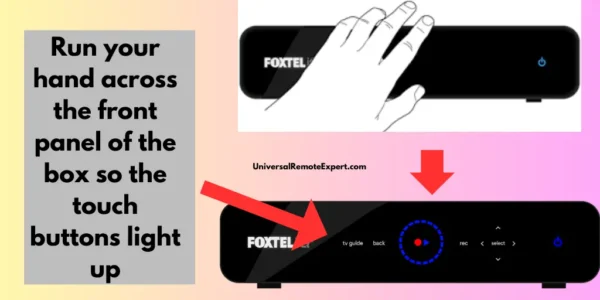
- Once the Foxtel box light comes up press and hold the Select button of your remote.

- Now wait for the lights of the Foxtel box and the remote to go off once the light goes off release the Select button.
- Your remote is reset and Paired with your Foxtel box.
To confirm this just look at the TV display there is a message showing your remote is Paired.
How to reset the Foxtel IQ3 Box
If resetting your remote doesn’t work you can try to reset the Foxtel box. Sometimes resetting the remote is not enough to solve the Issue.
In this case, to solve the issue properly you can reset the Foxtel box along with the Foxtel remote.
To reset your Foxtel Box follow the steps mentioned below.
Soft Reset IQ3 Foxtel Box
If you have a Foxtel IQ3 box follow the instructions to reset the Box
- Locate the Standby button on the Foxtel box. (The button is located in the front-right of your IQ3 box)

- Now press and hold the Standby button for 5 seconds.
- After 5 seconds release the standby button and your Foxtel IQ3 box is reset now.
Factory Reset Foxtel Box
If nothing works from the above solution then you can try the Factory reset option to solve your Foxtel Box and remote issue.
Note – Resetting the Foxtel box will delete all the installed applications and temporary settings.
To factory Reset the Foxtel box follow the steps mentioned below.
- First, turn on the TV and Foxtel box
- Take your Foxtel box and underneath the box locate the Reset button.
- Now take a paper clip or ballpoint pen and press and hold the Reset button.
- Hold the reset button until you see the ‘Factory data reset’ notification screen.
- Then by using the remote select ‘Factory Data reset’ and press OK.
- After that select ‘Erase everything’ and press the OK button.
- Now Wait for the Box to Reset and Restart.
Once the box Restart complete the Setup process and then login using your Foxtel Now account and reinstall any apps from the Google Play Store.
How to Check the Battery Level of Foxtel Remote
Weak batteries or Too old batteries can also be a reason for your not working Foxtel remote.
Because If your Foxtel remote has weak batteries, you can’t properly operate your TV with the Foxtel remote.
To ensure that your remote batteries you can easily check the battery levels of your remote.
- Turn ON your Foxtel Box Once the home screen appears click on the settings icon at the top-right corner.
- Then select ‘System Settings’
- After that Select ‘Go to system settings’ (on the right-hand side)
- Then Select the ‘Foxtel remote’ option.
- Now Under ‘Battery’ you will see the battery charge status.
- Unknown (0% charge)
- Low, consider replacing batteries (0-10% charge)
- Low (10-30% charge)
- Good (30-80% charge)
- Full (80-100% charge)
Click on the settings icon >>System Settings >>Go to system settings>>Foxtel remote>>Battery
FAQ
What does it mean if the iQ3 Foxtel remote has a blue flashing light?
Flashing blue light means your remote is paired via Bluetooth or You need to replace the remote batteries.
How to reset Foxtel remote iq3 pro?
Remove the remote batteries then press all the keys at least 4-5 times after that wait for 10 minutes and reinsert the batteries of your remote.
What is the red button inside the Foxtel remote?
The red button is used to Re-pair the remote with the Foxtel box.
Conclusion
That’s it for this article.
I hope you find this article helpful and informative.
If you have any doubts or suggestions related to Reset the Foxtel Remote IQ3 you can ask me in the comments.
Stay tuned for more exciting content in the future
Thank you
“Hi, I’m Harsh, the driving force behind universalremoteexpert.com. I dive deep into tech, sharing hands-on insights through quick articles. Explore the latest trends and innovations with me as your guide in the world of universal remotes!”