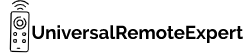Is your GE universal remote not working properly and you are searching for the right steps to reset the GE universal remote?
Your search journey will end here.
In this article, you will learn 3 proven methods to reset a GE universal remote.
A GE universal remote is a wonderful piece of tech that can eliminate the clutter of multiple remotes. However, like any other gadget, it may malfunction or display minor faults while in use, and Resetting a GE universal will help to fix all these minor issues in no time.
So without wasting time let’s get started.
Contents
Method -1
This is the easiest method to reset a GE universal remote.
- Hit and hold the Setup button on your GE universal remote.
- Hold the button until the red light on the remote turns ON.
- Now press and release the OK button on the remote.
- After that press and release the 0 (Zero)key of the remote.
- The red light will blink twice and you are done.
Hurray your GE universal remote is now reset to its factory settings. Now you can program the GE universal remote with your device.
Method -2
Multiple models of GE universal remotes don’t have the OK button. So if your GE universal remote doesn’t have an OK button you can follow this method to reset your GE universal remote.
- Take your remote and press and hold the Setup button.
- Hold the button until the RED light on the remote turns ON.
- Now press and release the Mute button of the remote.
- After that press and release the 0(Zero) key on the remote.
- The LED indicator will blink twice.
Your GE universal remote is reset now.
Method -3
In this method, we are going to do the Power recycle to reset the GE universal remote. To do so follow the steps mentioned below.
- Take your GE universal remote open the battery compartment and remove the batteries.
- After removing the batteries press all the keys of the remote 3-4 times.
- Wait for 20 minutes before re-inserting the batteries in the remote.
- After 20 minutes get a fresh pair of batteries and install them into the remote.
Your GE universal remote is reset now just program the GE universal remote with your device to use it again.
The power recycle method is also known as a general method to reset the remote so you can also use this method to reset any other brand’s Universal remote.
How to reset a GE Roku Replacement remote.
If you have a GE Roku Replacement remote to reset the remote follow the steps mentioned below.
- Press and hold the Setup button until the Red light turns ON.
- Now locate the Rewind button on the remote.
- Press the Rewind button 4 times the red light will blink twice.

Cheers your GE Roku replacement remote is Reset.
Benefits of resetting the GE universal remote.
There are multiple benefits of resetting a GE universal remote some of them are listed below
- Resetting a GE universal remote helps to resolve the minor issues of the remote.
- If your remote is not pairing up with a device you can reset the GE universal remote to solve that issue.
- Resetting the remote also helps to refresh the connectivity between the devices and make the remote fast.
- If your remote pairing device capacity is full you can reset your remote to use the remote with a new device.
- Resetting the GE universal remote also helps to erase any code data stored in the remote.
There are also other benefits like if your GE universal remote keys are not working or the remote is blinking RED and doesn’t respond to your command etc. In all these cases the best thing you can do to fix all these issues is reset your GE universal remote.
Tips for Optimal Performance of Remote.
- While programming the GE universal remote with your device ensure that the distance between the remote and the device should not be more than 6 meters.
- Always use the right and compatible codes for your device while programming the remote.
- Use a Fresh pair of batteries while programming the remote with devices.
How to Reset a Universal Remote Control
To reset any other brand universal remote you can refer to the instructions manual of the remote.
In case, if you don’t have the manual you can use the Power recycle method (Method -3) mentioned above in the article to reset your universal remote.
FAQ
Can you Reset a Universal Remote
Yes, you can reset any universal remote easily.
Can you Reprogram a Universal Remote?
Yes, you can easily re-program a universal remote with any device.
Do I need to Reprogram my Universal Remote when I Change the Batteries
No, because a universal remote can save your device code data for up to 10 minutes.
How to reset GE universal remote to TV without code
You don’t need any code to reset your GE universal remote. you can do this without any code.
Conclusion
That’s it for this article.
I hope you find this article informative and helpful.
If your GE universal remote is showing an error or doesn’t respond to your commands then you can quickly refer to this guide and reset your GE universal remote to fix all these issues. After resetting you can easily program your GE universal remote to your device with or without using the codes.
If you have any doubts or suggestions related to this article please let me know in the comments.
See you again with another helpful and informative article.
Thank you.
“Hi, I’m Harsh, the driving force behind universalremoteexpert.com. I dive deep into tech, sharing hands-on insights through quick articles. Explore the latest trends and innovations with me as your guide in the world of universal remotes!”