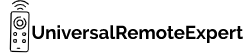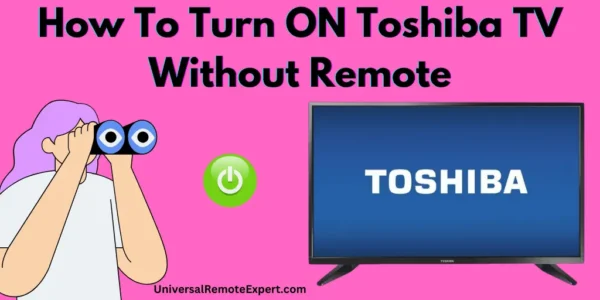Have you been in a situation where your Toshiba TV is not turning ON with your remote despite how hard you press the remote power button?
Fear not because I am sharing some handy solutions to turn on Toshiba TV without remote.
In this article, you will learn how to turn on Toshiba TV without remote.
So let’s dive in
Contents
Turn ON Toshiba TV without Remote
Using the Power Button
- Plug your Toshiba TV into the power outlet.
- Now locate the Power button on the bottom or left/right side of your Toshiba TV.
- Press the power button.
- Wait for 3-4 seconds.
- Boom your TV is turned ON.
- (Some models of Toshiba TV, including the Fire TV model, have the power button on various panels. Look carefully on the bottom, back, left, and right sides of the TV to find it.)
Every Toshiba TV has a Power button you just need to find it.
You can also control the basic functions of the Toshiba TV like controlling the volume and turning On and OFF with the help of the Power button.
Using Mobile phone
You can also use your smartphone to turn ON and control your Toshiba TV without the remote. To do so make sure your mobile phone has an IR sensor.
- Take your Smartphone and download any universal remote control app.
- Plug your Toshiba TV into the power outlet.
- Now launch the remote app on your smartphone.
- After launching if the app shows the IR or Wifi option select IR if not move to the next step.
- A list of TV brands will appear select the Toshiba TV from it.
- Now point your phone toward the TV and press the power button shown on the screen.
Bingo! your Toshiba TV is turned ON. You can also use this app to control your TV without the remote.
How to turn on Toshiba Fire TV without Remote
To turn On the Toshiba Fire TV use the TV power button and then you can control it with the official Fire TV app.
- Download the Fire TV application on your Smartphone or iOS device.
- Plug your Fire TV into the power outlet.
- Launch the Fire TV application on your Phone.
- A popup of your Device name will appear on the phone screen.
- Tap on the device name and enter the code popup on your TV screen.
- After entering the code the Fire TV app is paired with your TV.
Now you can use the Fire TV app to control your Toshiba Fire TV.
You can use the Universal Remote Apps to turn on the Toshiba TV without the remote or the power button. To do so make sure that your phone has an Inbuilt IR(Infrared) sensor.
Another way is to use a universal remote like a GE universal remote etc to turn ON and control your Toshiba TV.
If have looked everywhere on your Toshiba TV and still you are unable to find out the power button. Don’t worry let me help you to find out the power button of your TV easily.
Most of the Toshiba TVs have the power button present on the downside of the front panel of the TV.
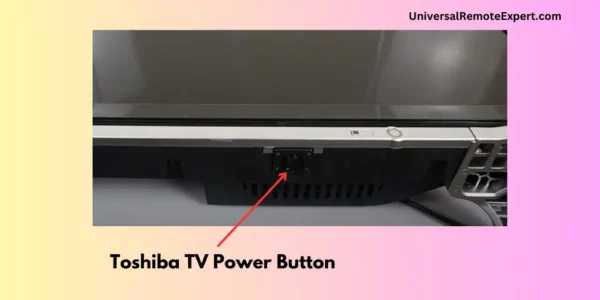
But on the Toshiba smart TVs like Toshiba Fire TV, the power button is present on the back side either on the left side or on the right side.
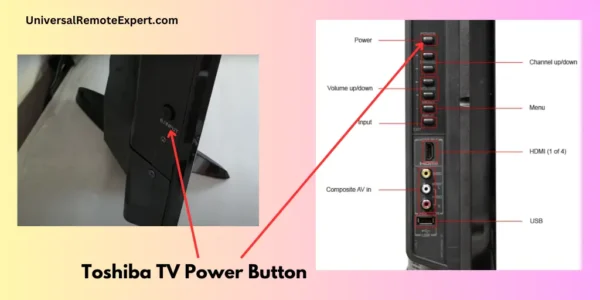
So to locate the power button look closely on either the bottom or left/right side of your TV.
How to turn off Toshiba TV without a remote
- Locate the power button of your TV
- Press the power button for 2 seconds.
- Your TV will be turned off.
- If not press the power button for a long time.
FAQ
Do all TVs have a power button on the TV?
Yes, all the TVs have the power button.
Can you control a Toshiba TV without a remote?
Yes, you can easily control a Toshiba TV without a remote either by using the power button or the smartphone.
Is there a power button on the Toshiba Smart TV?
Yes, the power button is present on all the models of Toshiba TVs.
Can I turn on my Toshiba TV with my phone?
Yes, If your phone has an IR sensor you can use any universal remote app to turn on the Toshiba TV without the remote.
Wrap-Up
That’s it for this article.
I hope you find this article informative and helpful.
In conclusion, the power button is the easiest and the convenient way to turn ON your Toshiba TV without the remote. You can also turn on a Toshiba TV by using the universal remote like the GE universal remote. Just program the GE remote with Toshiba TV and your remote is ready to go.
If you have any doubts or suggestions related to this article please let me know in the comments.
Thank you.
“Hi, I’m Harsh, the driving force behind universalremoteexpert.com. I dive deep into tech, sharing hands-on insights through quick articles. Explore the latest trends and innovations with me as your guide in the world of universal remotes!”