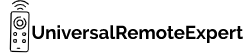Hi there are you looking for Philips universal remote codes for Vizio TV? then you are in the right place.
In this article, I have shared the [2024] latest and best Philips universal remote codes for Vizio TV and Vizio Soundbar and a Program guide.
So without wasting any time let’s get started.
Contents
Philips Universal Remote codes for Vizio TV
You can use the code 0709 to program your Philips universal remote with Vizio TV.
- Philips universal remote code for Vizio TV – 0790
You can use this code to program any mold of Vizio TV including Vizio Smart TV.
Philips Universal Remote codes for Vizio Soundbar
- 0660, 0883, 1517, 31517
To program the soundbar you can use the same programming steps mentioned below for TV. Select the AUD button instead of the TV button while programming the soundbar. If one code doesn’t work for your soundbar try the next code.
How to program a Philips Universal Remote to a Vizio TV

You can follow the steps mentioned below to Program the Philips universal remote.
- Turn On the Vizio TV.
- Now take your universal remote and press and hold the Setup button.
- Hold it until the red indicator light turns ON.
- Now locate and press the TV button on the remote.
- You will see the red indicator light will blink once.
- Now point your remote toward the TV and press the power button of the remote.
- The remote will automatically begin to detect your TV, and if the remote detects it correctly your TV will turn OFF and your remote is now paired automatically.
- If that doesn’t happen, now you will need to enter the code manually.
- Then use the number pad of the remote and enter the code 0709.
- After you enter the code the indicator on your remote will flash.
Congratulations your remote is now paired with Vizio TV. Now you can use the Philips universal remote to control the Vizio TV.
What to do if you have an Old Vizio TV.
As per my knowledge, some of the old models of Vizio TV do not support the code 0709.
It means when you try to program your Philips universal remote with the Vizio TV by using the code 0709 some Vizio TV may not respond to this code.
In this case, you can use this special code 3211 instead of 0709 to program your universal remote with your TV.
Philips Universal Remote Not working with Vizio TV
- Make sure that your remote has enough charge if your remote batteries are old replace them before starting the programming process.
- If the code 0709 is not working with your Vizio TV then you can try out the code 3211 to program the Philips remote with your Vizio TV.
- You can also soft reset your remote and start the programming process again to do so take your remote remove the remote batteries press all the keys once and then reinsert the batteries after 30 minutes.
- Make sure that there is no obstruction between the remote and the Vizio TV.
FAQ
Does Philips Universal Remote work for Vizio?
Yes, the Philips Universal remote works well with Vizio TV and Vizio Soundbar.
Why won’t my Vizio TV Recognize my Remote?
The reason why your Vizio TV is not recognizing your remote may be that you have entered the wrong codes while programming the remote.
If you have a non-programable remote then check whether the batteries of your remote are correctly placed or not. If your remote batteries are too old replace them with a new pair of batteries. If the problem persists then try to restart your Vizio TV.
Can I use my Vizio Smart TV without a Remote?
Yes, you can use your Vizio smart TV without a remote with the help of your smartphone.
How do I reprogram my Universal Remote to my Vizio TV?
To reprogram your Universal remote with Vizio TV just find the right codes according to your device and start the programming process.
Conclusion
That’s it for this article.
I hope with the help of this article you can easily program your Philips Universal remote with Vizio TV and Vizio Soundbar.
If you are still struggling to program your remote please let me know in the comments.
Thank you.
“Hi, I’m Harsh, the driving force behind universalremoteexpert.com. I dive deep into tech, sharing hands-on insights through quick articles. Explore the latest trends and innovations with me as your guide in the world of universal remotes!”