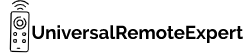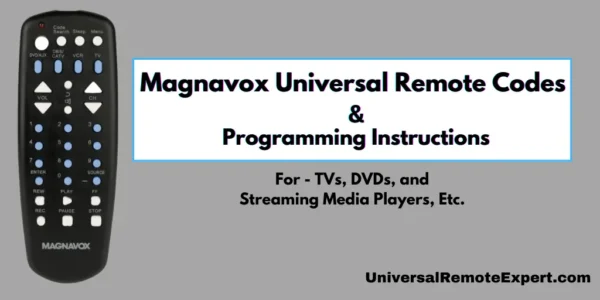Having the Magnavox universal remote is like a master key, which means you can control any device with the help of this universal remote.
To control your devices all you need is the compatible Magnavox universal remote codes and the programming instructions. So if you are looking for the codes and programming steps to setup the Magnavox universal remote then you are in the right place.
In this article, I have shared the [2024] latest Magnavox universal remote codes and programming instructions.
Let’s get started.
Contents
Here is the complete list of 4-digit codes for the Magnavox universal remote for different devices like TVs, DVDs, and streaming media players.
| TV Brands | 4-digit Codes for Magnavox remote |
| Dynex TV | 0042,0094,0002 |
| Element | 0073,0088,0001 |
| Emerson | 0114,0127,0130,0038 |
| GE | 0121,0122,0100,0126 |
| HIsense | 0133,0069,0097,0016 |
| Insignia | 0103,0120,0130,0040,0069 |
| JVC | 0130,0035,0051,0065 |
| LG TV | 0103,0122,0124,0038,0017 |
| Magnavox TV | 0110,0115,0116,0123,0126 |
| Panasonic | 0105,0106,0109,0126,0053,0007 |
| Philips | 0110,0115,0123,0077,0086 |
| Polaroid | 0118,0037,0052,0061,0073 |
| RCA TV | 0121,0122,0100,0126,0129 |
| Samsung TV | 0102,0132,0034,0038,0047 |
| Sansui | 0130,0040,0071,0089,0090 |
| Sanyo | 0123,0048 |
| Sceptre | 0045,0049,0057,0064,0025 |
| SHARP | 0107,0129 |
| Sony TV | 0101,0043,0029,0030 |
| Sylvania | 0114,0123,0040,0059,0070,0088,0091 |
| Toshiba | 0108,0125,0132,0053,0090,0092 |
| Vizio TV | 0104,0046 |
| Westinghouse TV | 0112,0127,0046,0049 |
| Zenith | 0043,0103,0100,0124 |
| DVD Players Brand | Codes |
| AKAI | 0428 |
| Daewoo | 0440,0446 |
| Denon | 0406,0466,0517 |
| GE DVD | 0400,0528 |
| Hitachi | 0408,0531 |
| LG DVD Player | 0430,0440,0457,0515,0504 |
| Magnavox | 0407,0522,0525,0427 |
| Panasonic | 0406,0407,0458,0459,0510 |
| Philips DVD | 0407,0522,0523,0524,0525,0427 |
| Pioneer | 0411,0423,0426,0456,0473,0519 |
| Samsung DVD Player | 0406,0408,0424,0435,0461 |
| Sharp | 0530,0427,0431,0465,0502 |
| Sony DVD Player | 0530,0427,0431,0465,0502 |
| TCL | 0514 |
| Streaming devices & Receivers | Codes |
| Streaming devices & Receivers | 0256 |
| Roku TV | 0266,0267,0268 |
| Xbox | 0274 |
| DirecTV | 0201,0203,0200,0204,0205 |
| Dish Network | 0202,0209 |
| Tivo | 0205 |
| Bright House | 0216,0217 |
| Cox | 0216,0217 |
| Verizon | 0241 |
- Turn on the device that you want to program.
- Point the remote toward the device.
- Hold the Code search button of the remote until the red indicator turns on.
- Now press and release the Device type button according to your device.
- For TV press the TV button.
- VCR – VCR Button
- DVD Players – DVD/AUX
- Satellite Boxes – DBS/CATV
- Streaming players – DBS/CATV
- Video accessories & Digital converters – DBS/CATV
- After pressing the device button enter the 4-digit code by using number keys.
- If the entered code is compatible the red light should turn off.
- But if the light blinks 4 times follow steps 3-5 again with the next code.
That’s it the Magnavox universal remote is programmed with your device. You can use the same steps to program the Magnavox remote with any device.
Remember while programming the remote press the right device type button according to your remote.
If the above-mentioned codes are not working or you are unable to program your Magnavox remote with codes. Don’t worry you can use this Auto-code search method to program the Remote without codes.
- Switch on the Device that you want to program.
- Hit and hold the Code Search button until the remote red light turns on.
- Now press and release the device type button of the remote.
- For TV press the TV button.
- VCR – VCR Button
- DVD Players – DVD/AUX
- Satellite Boxes/ Streaming players/ Video accessories & Digital converters – DBS/CATV
- Point the remote toward the device.
- Press the Power button of the remote every 4 seconds.
- Keep pressing it until the device turns off.
- Press the Enter button of the remote within 4 seconds of the device turning off.
Bingo you have successfully programmed the Magnavox universal remote. Point the remote toward the Device and use the remote to control it.
Your Magnavox universal remote may take some time to find the right code for your device. So while programming be patient and wait for your device to respond to the remote.

- Take your remote open the battery compartment and remove the batteries.
- Now press all the keys of the remote 3-4 times.
- After that wait for 2 minutes.
- Now get a fresh pair of batteries and put them into the remote.
That’s it your Magnavox Universal remote is reset successfully.
If your remote is still not working make sure that you have pressed the right device button when programming the remote according to your device.
If the available codes are not working with your device you can use the no-code search method to pair the Magnavox universal remote with your device.
FAQ
How do you switch between the paired devices?
To switch between the paired devices point the remote toward the TV and press the device type button according to the remote and that’s it (For example point the remote toward the TV and press and TV button).
How to program Magnavox universal remote to TV?
You can use the Code entry method or the No-code method mentioned in this article to program your Magnavox universal remote to any TV (Vizio TV, Samsung TV, Sanyo TV, etc.)
Is a Magnavox remote universal?
Yes, the Magnavox remote is universal.
How to program the Magnavox Universal remote to a DVD player?
You can use the codes and programming instructions mentioned in this article to program the Magnavox universal remote to a DVD player.
Can I program the Magnavox Universal Remote to control multiple devices of the same type?
Yes, You can use the Magnavox universal remote to control multiple devices at the same time.
Can I control devices other than TVs and DVD players with the Magnavox Universal remote?
Yes, you can pair the Magnavox universal remote with a wide range of devices like- TVs, DVDs, VCRs, Streaming media players, Satellite boxes, Video accessories & Digital converters.
Conclusion
That’s it for this article.
I hope with the help of programming instructions and the latest Magnavox universal remote codes list now you can easily program the Magnavox remote with your device.
If you still have any doubts or face any problems while programming please let me know in the comments.
Thank You.
“Hi, I’m Harsh, the driving force behind universalremoteexpert.com. I dive deep into tech, sharing hands-on insights through quick articles. Explore the latest trends and innovations with me as your guide in the world of universal remotes!”