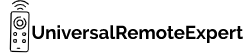Are you looking for the latest RCA universal remote codes for Roku devices? Fear not let me assist you.
In this article, I have shared the [2024] latest RCA universal remote codes for Roku devices including Roku TVs and Streaming media players like Roku Express, Roku Box, Roku Stick, Roku Lite, etc with the programming instructions.
Let’s get started.
Contents
- 1 RCA Universal Remote Codes list for Roku (TVs and Sticks)
- 2 How to program RCA universal remote to Roku devices
- 3 How to program RCA universal remote to Roku devices without code
- 4 RCA universal remote is not working with Roku
- 5 Alternate Universal remote instead of RCA remote for Roku.
- 6 FAQ
- 7 Conclusion
RCA Universal Remote Codes list for Roku (TVs and Sticks)
Here is the complete list of 4-digit and 5-digit RCA universal remote codes for Roku devices including the Roku TVs and streaming media players like Roku Box, Roku Stick, etc.
List of codes for Roku Streaming devices Roku(Box, Express, Stick, Lite, etc.)
RCA universal remote 5-digit codes for Roku Stick, Roku Express, Roku Box, etc.
- 52371, 53061, 25662, 33212, 64436, 16331, 54410, 55335,
RCA universal remote 4-digit codes for Roku Stick, Roku Express, Roku Box, etc.
- 3061, 2371, 2591,
This is the complete list of available Roku device codes for RCA universal remote.
List of codes for Roku TVs
| Roku TVs | RCA universal remote codes for Roku |
| Sharp Roku TV | 55172, 13019, 72015, 28311, 13183, 10818, 11756 |
| TCL Roku TV | 44211, 61514, 12434, 13183, 12049, 11756, 10463, 10178, 14398 |
| Hisense Roku TV | 44211, 55712, 61514, 72015 |
| Philips Roku TV | 44211, 61514, |
| Insignia Roku TV | 44211, 12219, 61514, 22011 |
| ONN Roku TV | 44211, 61514, 68612 |
How to program RCA universal remote to Roku devices
Use the TV button while programming with Roku TVs like TCL Roku TV, Sharp Roku Etc and for Roku stick, box, etc use the SAT-CBL-STRM button, or if your remote has a dedicated STRM button use that.
- Turn on the Roku TV.
- Now press and hold the TV button or the STRM button according to your device.
- The red light on the remote turns on.
- While holding the TV or STRM button enter the first code mentioned in the table.
- If the entered code is right the red light should blink once.
- If the red light blinks 4 times keep holding the TV or STRM button and enter the next code.
- Once you find the right code release the device button.
That’s it you have successfully programmed the RCA universal remote with Roku devices You can use these steps to program the RCA universal remote with any Roku TV or Roku Streaming device.
How to program RCA universal remote to Roku devices without code
If you are unable to find the right codes fear not you can setup the RCA universal remote with your Roku device without using the codes by following this RCA universal remote code search method.
- Turn on your TV.
- Press and release the device button (For the TV press the TV button and for the Roku stick, box use the STRM button).
- Hold the power button and the device button together.
- The power button will blink and light up again.
- Point your remote toward the TV and release the buttons.
- Now press and release the Play button every 5 seconds until the device turns off.
- Once the Roku device turns off press the Reverse button on the remote.
- Press and release the Reverse button every 4 seconds until the device turns on.
- After the Roku device turns on press the Stop button on the remote.
Bingo your RCA universal remote is programmed with your Roku TV without using any codes.
RCA universal remote is not working with Roku
If your RCA universal remote is not working with the Roku TV you can follow the steps mentioned below.
- Make sure that you have entered the code correctly while programming the remote.
- Only the R271U1, R271U2, and R341U1 models of RCA universal remote are compatible with built-in Roku TVs like sharp Roku TVs, etc.
- Your remote version and revision number were mentioned on the label attached to the battery compartment of the remote.
- While programming the remote keep holding the device button TV or STRM until you find the right code.
- Replace the old batteries of the remote with a new pair of batteries.
- You can also reset the RCA universal remote to tackle this issue.
Alternate Universal remote instead of RCA remote for Roku.
Yes, you can use the GE universal remote with your Roku devices instead of the RCA universal remote. Because the GE universal remote is much easier to pair with Roku devices in comparison to the RCA universal remote.
FAQ
Does the RCA 4 device universal remote work with Roku?
Yes, the RCA 4 device remote works well with Roku.
Does the RCA universal remote work with the Roku stick?
Yes, the RCA universal remote works well with the Roku stick.
How to program the RCA universal remote to Vizio TV?
To program your RCA remote to Vizio TV all you just need is the latest RCA universal remote codes for Vizio TV and a programming guide.
Conclusion
That’s the end of this article.
I hope with the help of this article you can easily program your RCA universal remote with Roku TVs and Streaming devices. If you need any help or have any doubts related to this article please let me know in the comments.
Thank You
“Hi, I’m Harsh, the driving force behind universalremoteexpert.com. I dive deep into tech, sharing hands-on insights through quick articles. Explore the latest trends and innovations with me as your guide in the world of universal remotes!”